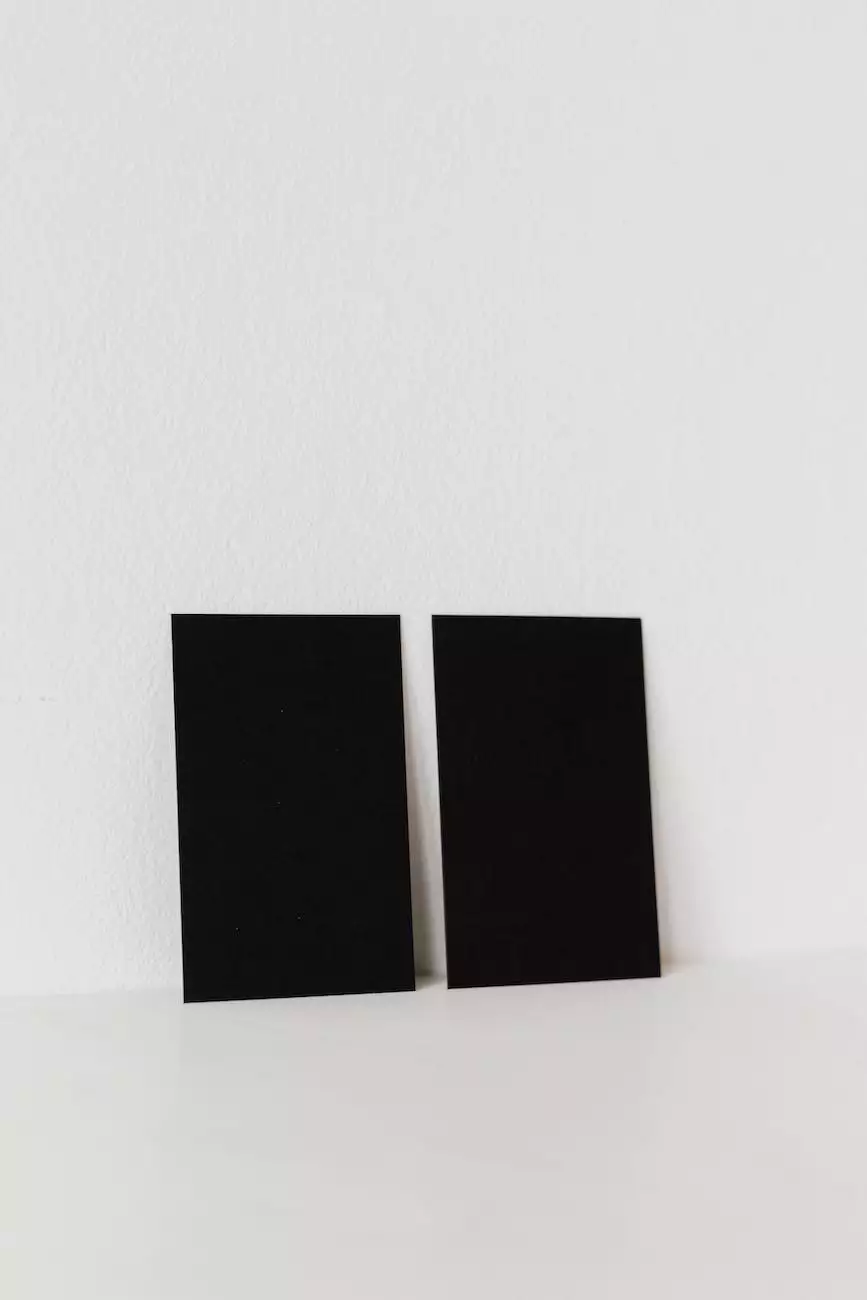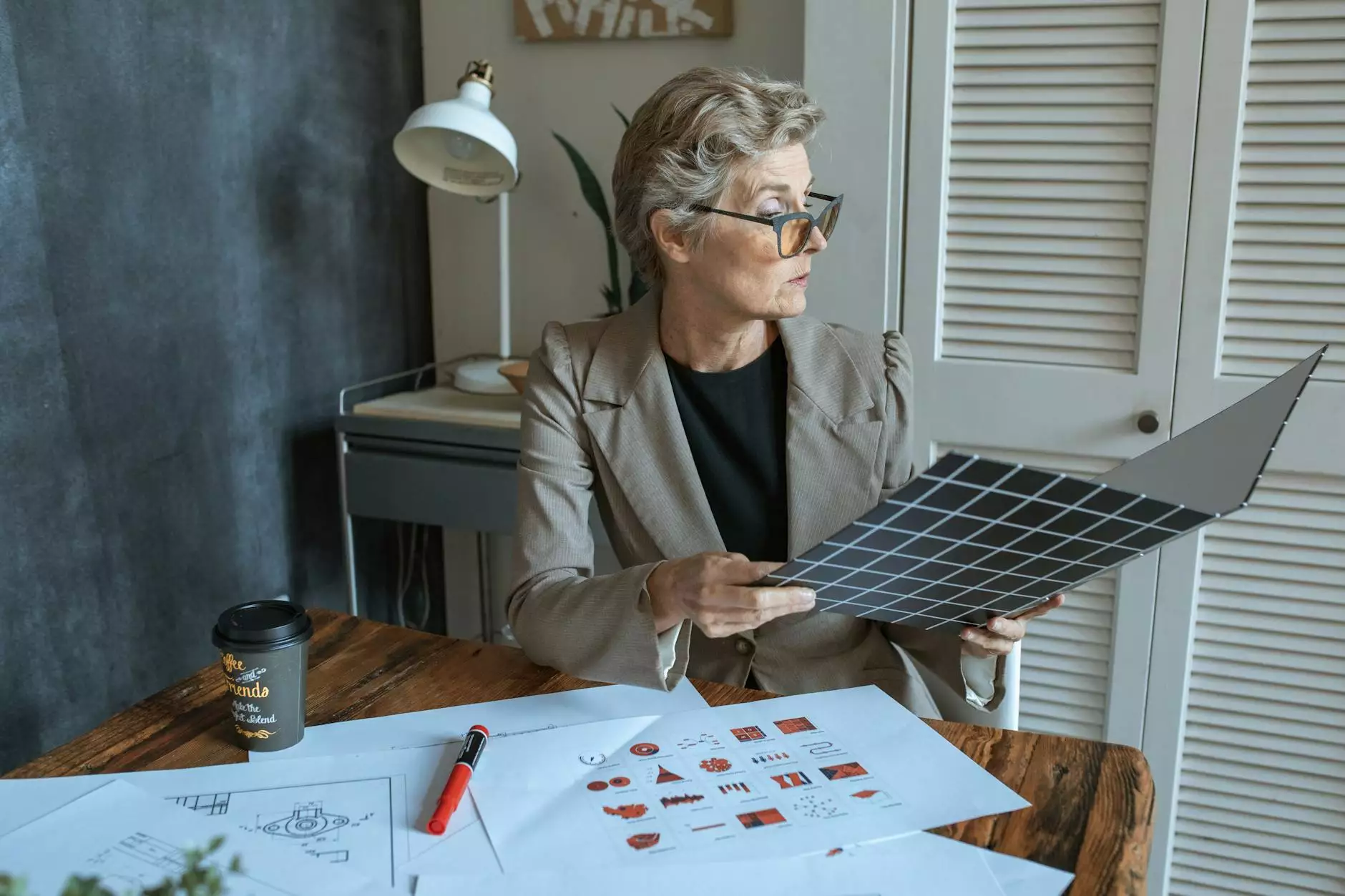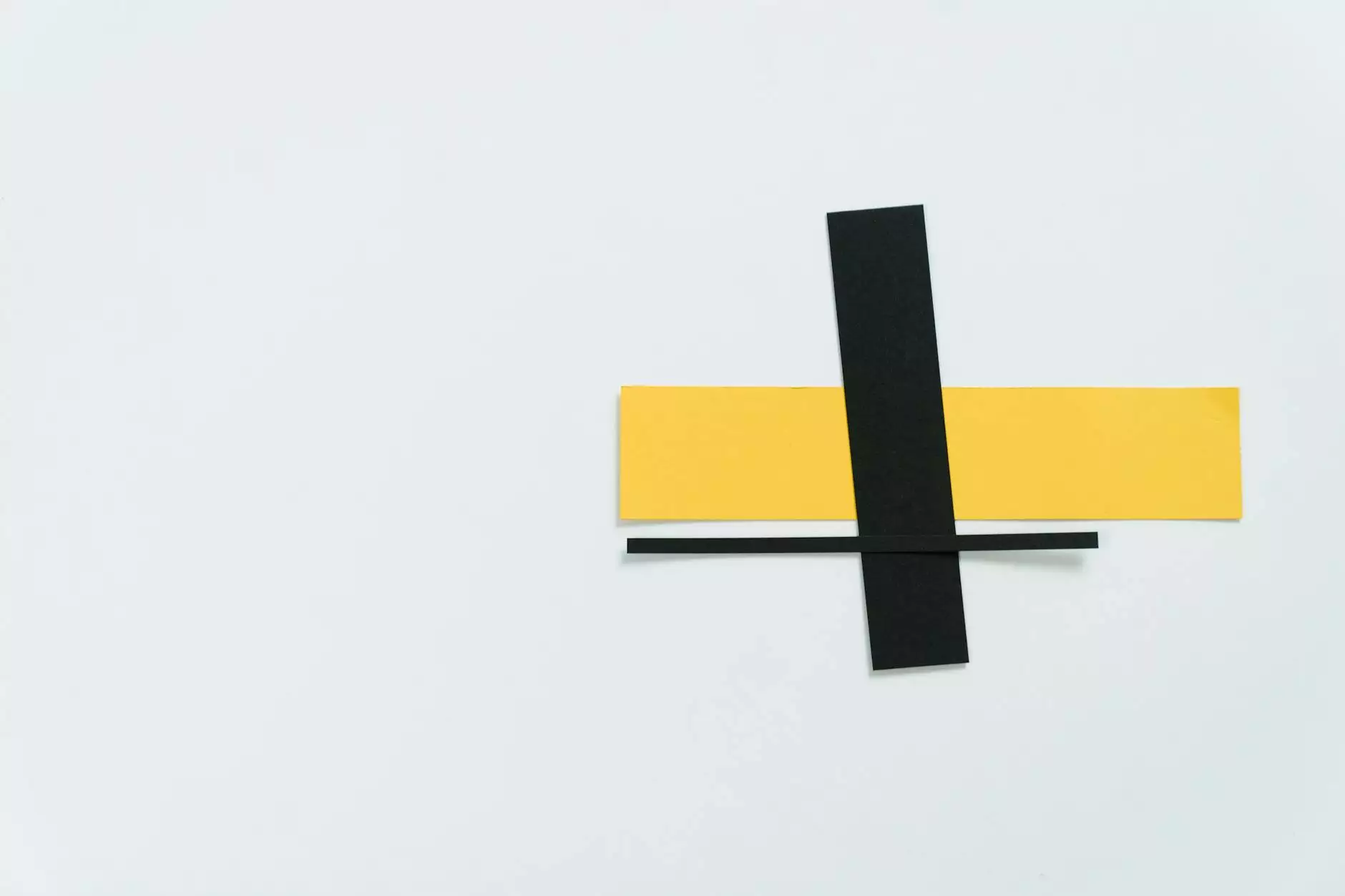How to Claim Your Yahoo Business Listing

Introduction
Welcome to Aspen Marketing, a trusted name in the Business and Consumer Services - Marketing and Advertising industry. In this comprehensive guide, we will dive deep into the process of claiming your Yahoo Business Listing, a crucial step to enhance your online visibility and attract more potential customers.
Why Claiming Your Yahoo Business Listing is Important
Claiming your Yahoo Business Listing is of paramount importance in today's digital landscape. With millions of users relying on search engines like Google and Yahoo to find products and services, it is vital for businesses to establish a strong presence in online directories. By claiming and optimizing your Yahoo Business Listing, you gain control over the information displayed about your business, ensuring its accuracy and reliability.
The Step-by-Step Process
Step 1: Create or Log in to Your Yahoo Account
If you already have a Yahoo account, proceed to the next step. Otherwise, create a new Yahoo account using your business email address. Having a Yahoo account is essential for managing your Yahoo Business Listing effectively.
Step 2: Search for Your Business
Using the Yahoo local search feature, enter your business name, address, and phone number (NAP) to locate your listing. If your business is already listed, jump to step 4. If not, move on to the next step.
Step 3: Add Your Business to Yahoo Local
Click on the "Add a Business" button and fill in the required details to create a new Yahoo Business Listing. Ensure that you provide accurate and up-to-date information to avoid any confusion or misinformation.
Step 4: Claim Your Business Listing
If your business listing is already present on Yahoo, click on the "Claim this business" link to initiate the verification process. Yahoo may require you to verify your ownership through various methods such as phone verification or email verification. Follow the instructions provided by Yahoo to complete the verification successfully.
Step 5: Optimize Your Yahoo Business Listing
Once you have claimed your Yahoo Business Listing, it's time to optimize it for maximum visibility. Here are some tips to enhance your listing:
- Complete Your Profile: Provide detailed information about your business, including hours of operation, website URL, products/services offered, and a captivating business description.
- Add Photos: Visual content attracts users' attention. Upload high-quality images showcasing your business, products, or services.
- Encourage Reviews: Positive reviews can significantly impact your online reputation. Encourage satisfied customers to leave reviews on your Yahoo Business Listing.
- Manage Q&A: Respond promptly to customer queries and engage with potential customers to build trust and credibility.
- Monitor Insights: Yahoo provides valuable insights into user interactions with your listing. Analyze these insights to identify areas of improvement.
Conclusion
By claiming and optimizing your Yahoo Business Listing, you establish a strong online presence, increase brand visibility, and attract potential customers. Take full advantage of Yahoo's powerful platform to drive your business forward. At Aspen Marketing, we specialize in helping businesses enhance their online visibility and reach their target audience effectively. Contact us to learn more about our comprehensive Business and Consumer Services - Marketing and Advertising solutions.