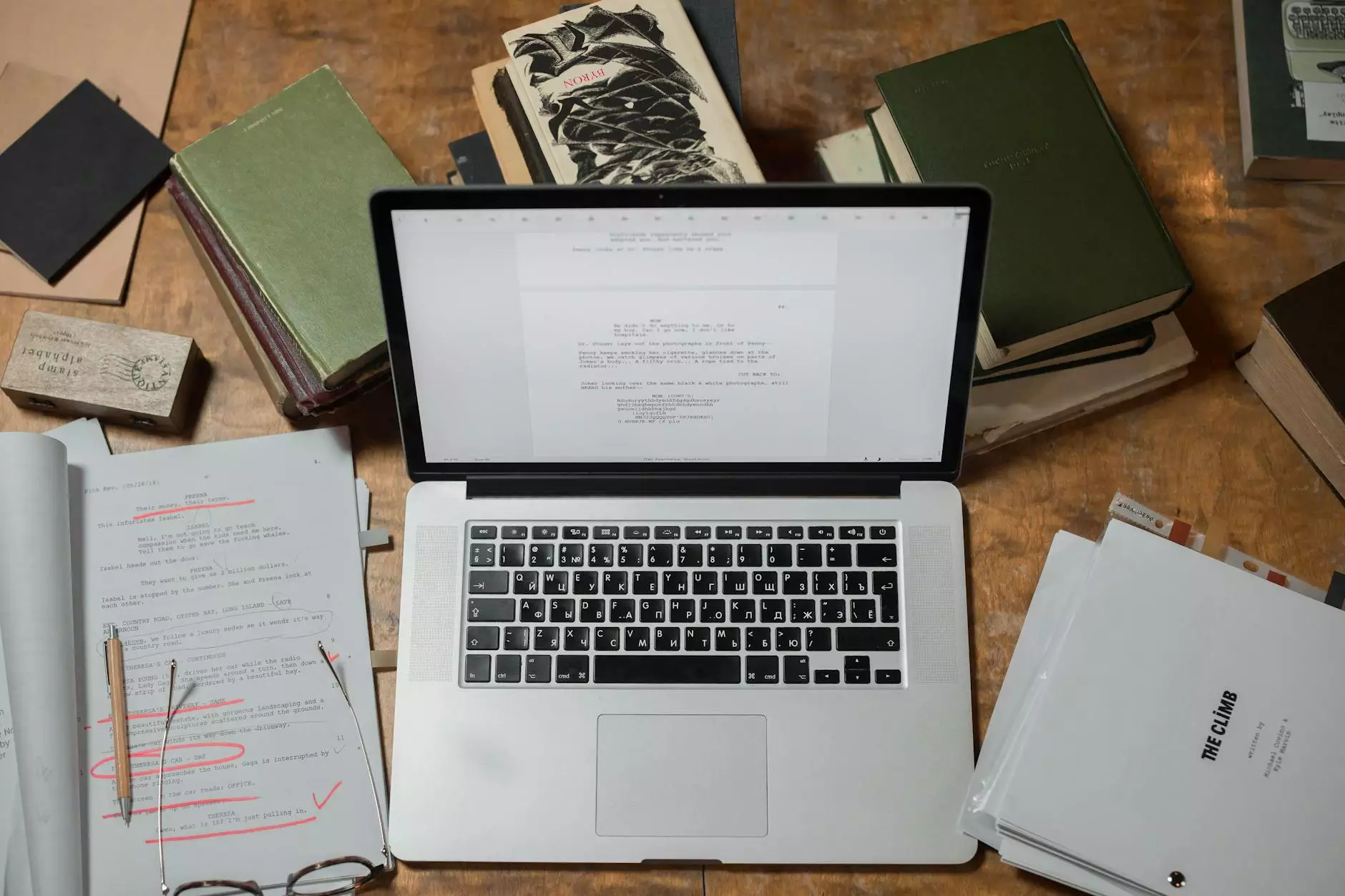The Ultimate Guide to Choosing the Best Printer for Stickers
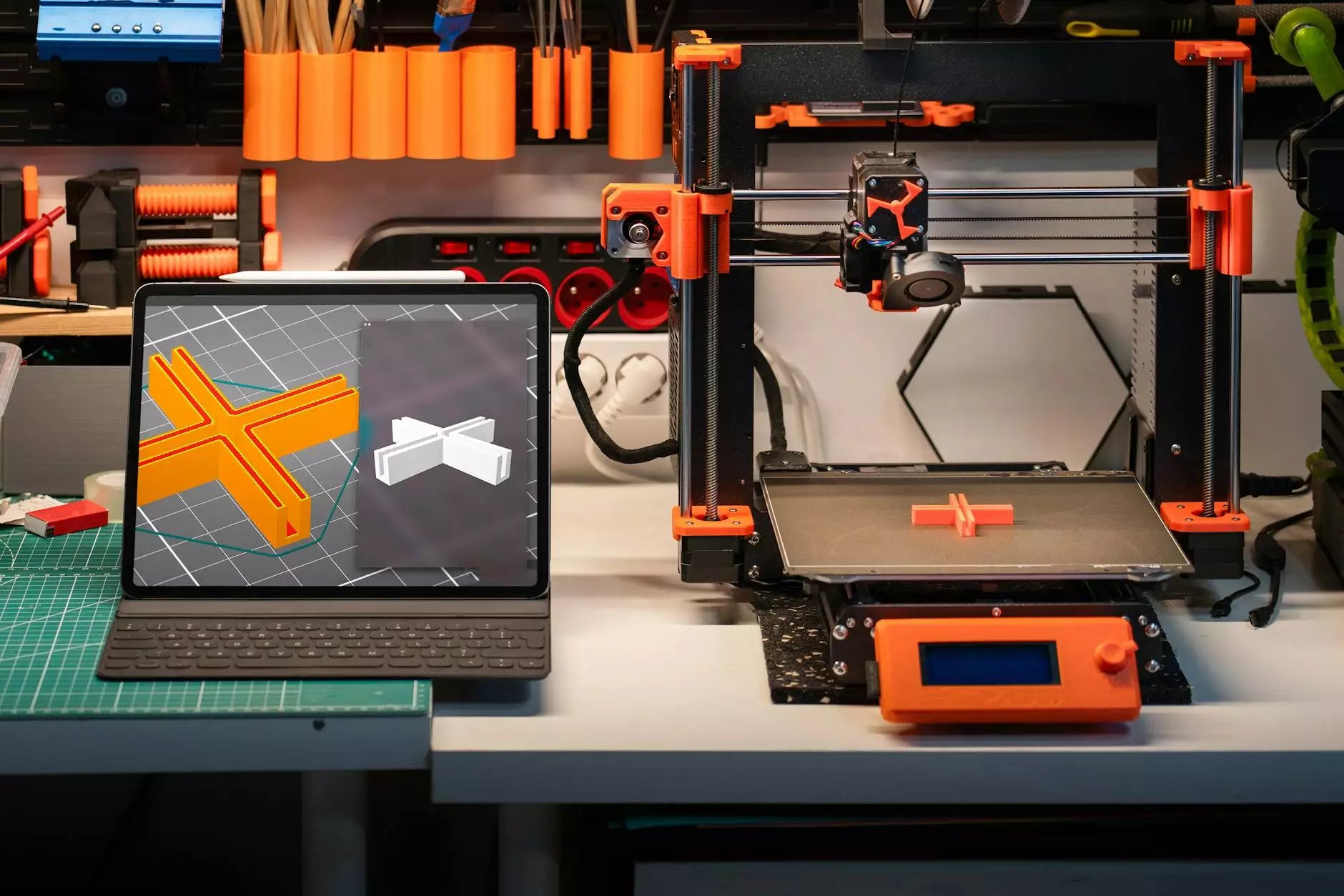
In recent years, sticker printing has become increasingly popular among businesses and individuals alike. Stickers are a versatile medium that can be used for branding, promotions, personal expression, and crafting. However, to achieve high-quality stickers, choosing the right printer for stickers is essential. This comprehensive guide will delve into various aspects of sticker printing, including types of printers, materials, techniques, and tips for optimal results.
Understanding the Types of Printers for Stickers
When it comes to printing stickers, there are several types of printers to consider. Each has its own features and benefits, making unique contributions to the quality and style of your stickers. Here’s a breakdown of the popular types of printers suited for sticker printing:
- Inkjet Printers: These printers use liquid ink to create vibrant and colorful prints. They are often more affordable and easier to use, making them a great choice for small businesses and home users.
- Laser Printers: Utilizing toner instead of ink, laser printers produce sharp and detailed images. They are faster than inkjet models and are ideal for high-volume printing.
- Direct-to-Garment (DTG) Printers: While primarily used for fabric printing, some DTG printers can create high-quality stickers. They excel in producing detailed designs with a large color palette.
- Vinyl Cutters: These machines don’t technically print but cut out stickers from vinyl sheets. They are perfect for designs that require a specific shape or intricate cuts.
Key Features to Look for in a Sticker Printer
Finding the right printer for stickers involves understanding key features that determine print quality, durability, and ease of use. Here are several critical features to consider:
1. Print Resolution
The print resolution, measured in dots per inch (DPI), significantly impacts the sharpness of images and text. For high-quality stickers, look for printers that offer at least 1200 x 1200 DPI resolution.
2. Media Support
Not all printers handle the same types of sticker materials. Ensure your chosen printer can accommodate various media, such as glossy, matte, transparent, or textured sticker paper.
3. Ink or Toner Quality
High-quality inks or toners have a significant influence on the longevity and vibrancy of your stickers. Look for printers that use pigment-based inks for better lightfastness and water resistance.
4. Print Speed
Consider the speed at which a printer can produce stickers, especially if you manage a business that requires frequent and bulk printing. Measure speed in pages per minute (PPM).
5. Connectivity Options
Modern printers offer various connectivity options such as USB, Wi-Fi, and Bluetooth, making it easier to print from different devices, including smartphones and computers.
Best Printers for Stickers in 2023
Let’s take a closer look at some of the best printers for stickers available on the market today:
- Epson SureColor P400: Known for its excellent print quality and vibrant colors, this inkjet printer is perfect for producing stunning stickers.
- Canon PIXMA Pro-100: With an 8-color dye ink system, the PIXMA Pro-100 delivers impressive color accuracy and detail, making it a favorite among artists and graphic designers.
- Brother QL-820NWB: Ideal for businesses, this label printer is versatile and has great printing speed, making it excellent for high-volume projects.
- Cricut Maker: A favorite among crafters, the Cricut Maker not only cuts stickers but also offers print-then-cut functionality.
Choosing the Right Sticker Paper
Choosing the right sticker paper is just as crucial as selecting a printer. The paper you use affects the overall look, feel, and durability of your final product. Here are a few types of sticker paper to consider:
1. Glossy Sticker Paper
Glossy paper offers a shiny finish, enhancing colors and making them pop. This type of paper is ideal for vibrant designs and promotional stickers.
2. Matte Sticker Paper
Matte paper has a non-reflective finish, providing a sophisticated look. It’s suitable for elegant designs and is often easier to write on without smudging.
3. Transparent Sticker Paper
Transparent or clear sticker paper gives a unique effect, allowing the background on which you place the sticker to show through. This type of paper is great for logos and decals.
4. Vinyl Sticker Paper
Vinyl sticker paper is waterproof and extremely durable. It is perfect for outdoor stickers and products that require excellent longevity.
Printing Techniques for Quality Stickers
To achieve the best results when printing stickers, understanding different printing techniques is essential. Here are some commonly used methods:
1. Full-Color Printing
Full-color printing uses the CMYK color model (Cyan, Magenta, Yellow, Key/Black) to produce a wide array of colors. This technique is ideal for detailed and colorful sticker designs.
2. Spot Color Printing
Spot color printing uses pre-mixed inks to reproduce specific colors with high accuracy. This technique is best when the exact color match is crucial, often used in branding.
3. Digital Printing
Digital printing allows for precise reproductions of designs directly from digital files. It is flexible, cost-effective for small quantities, and efficient for customization.
Design Tips for Stickers
Creating eye-catching sticker designs requires creativity and an understanding of what makes a design effective. Here are some tips to enhance your sticker designs:
- Keep It Simple: A simple design is easier to recognize and remember. Avoid overcrowding your sticker with too much information.
- Use High-Quality Images: Always opt for high-resolution images to ensure clarity when printed.
- Choose the Right Colors: Colors evoke emotions and communicate messages. Make sure to select colors that align with your brand or message.
- Typography Matters: Choose fonts that are legible and complement your design. Ensure that any text is readable from a distance.
Conclusion: Investing in a Reliable Printer for Stickers
When it comes to sticker printing, investing in the right printer for stickers can significantly enhance the quality of your designs and the success of your printing projects. From selecting the appropriate printer, materials, and techniques to utilizing effective design strategies, each element plays a vital role in producing high-quality stickers.
By following the guidance in this article, whether you are a small business looking to promote your services or an individual expressing creativity, you can create stunning decals that stand out and make a lasting impression.