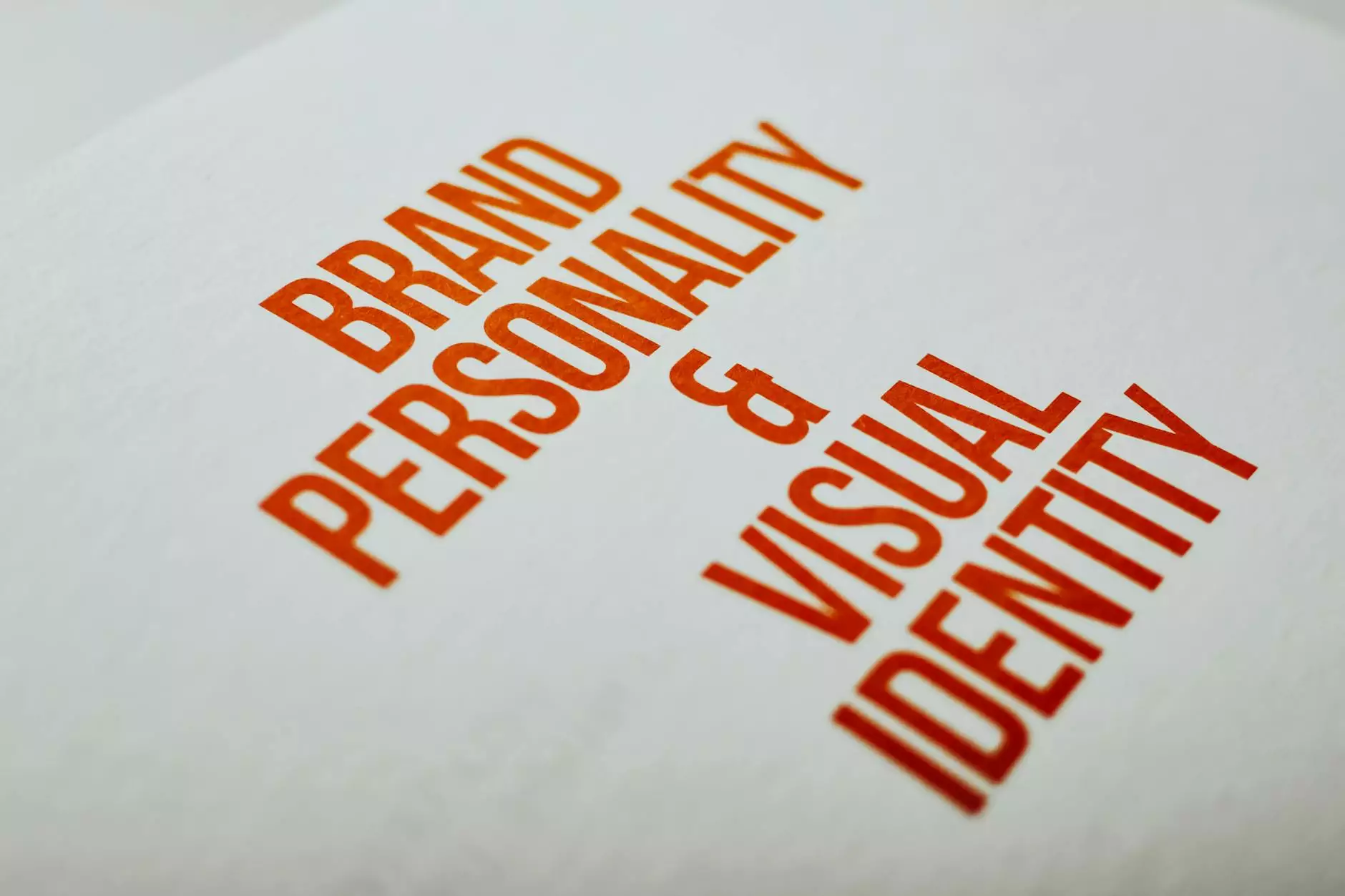How to Tell If Your Website Is Responsive or Mobile Friendly

Welcome to Aspen Marketing, a leading provider of business and consumer services in the marketing and advertising industry. In this comprehensive guide, we will discuss the importance of having a responsive and mobile-friendly website, as well as provide you with useful tips and techniques to determine if your website meets these criteria. Stay ahead of the competition and ensure your online presence caters to all devices for optimal user experience.
What Does Responsive or Mobile Friendly Mean?
Before we dive into the details, let's understand the concept of a responsive or mobile-friendly website. In today's digital landscape, users access the internet from various devices including desktop computers, laptops, tablets, and smartphones. A responsive website design ensures that your website adapts seamlessly to different screen sizes and orientations, providing an optimal user experience regardless of the device being used.
Why Is Responsive Web Design Important?
In the modern age of technology, having a responsive website is crucial for several reasons:
- Improved User Experience: A responsive design allows your website visitors to navigate and interact with your content effortlessly on any device, leading to a positive user experience.
- Mobile-First Indexing: Search engines prioritize mobile-friendly websites, and having a responsive design increases your chances of ranking higher in search results.
- Higher Conversion Rates: A seamless browsing experience across devices can significantly impact your conversion rates. If visitors can easily access and engage with your website, they are more likely to convert into customers.
- Enhanced SEO Performance: A responsive website eliminates the need for separate mobile and desktop versions, simplifying your SEO efforts. Google and other search engines prefer responsive websites, as they offer consistent content and user experience.
How to Determine If Your Website Is Responsive
Now that you understand the importance of having a responsive website, let's explore some methods to determine if your website meets the necessary criteria:
1. Test Across Different Devices
One of the simplest ways to check responsiveness is to test your website across various devices. Grab your smartphone, tablet, and even borrow devices from friends or family to see how your website appears and functions. Pay attention to the layout, content alignment, and ease of use on each device.
2. Use Google's Mobile-Friendly Test
Google provides a handy Mobile-Friendly Test tool that allows you to enter your website URL and get an instant analysis of its mobile-friendliness. The tool will provide useful insights and suggestions to improve your website if it is not fully optimized for mobile devices. This can include issues relating to font size, tap targets, and overall responsiveness.
3. Check CSS Media Queries
If you have some technical knowledge, inspecting the website's code can provide insights into its responsiveness. Look for CSS media queries, which are responsible for adjusting the layout and style based on the device's screen size. Ensure that these media queries are implemented correctly, catering to different breakpoints such as mobile, tablet, and desktop.
4. Analyze User Behavior Data
Reviewing user behavior data through analytics platforms can offer valuable information on how different devices interact with your website. Look for patterns, such as high bounce rates or shorter session durations on specific devices. These insights can indicate any issues with responsiveness.
5. Utilize Responsive Design Testing Tools
Several online tools allow you to test your website's responsiveness automatically. These tools simulate different devices and provide visual representations of how your website appears on each. They can uncover any layout or functionality issues that may hinder the user experience.
Optimizing Your Website for Mobile-Friendliness
If you determine that your website is not fully responsive or mobile friendly, consider implementing the following best practices to optimize its performance:
1. Responsive Design Frameworks
Consider using responsive design frameworks like Bootstrap or Foundation, which provide pre-built responsive grids and components. These frameworks simplify the process of building a responsive website by providing a solid foundation to work from.
2. Image Optimization
Ensure your images are optimized for different devices. Use appropriate compression techniques and specify sizes using CSS or HTML attributes to enhance loading speed and responsiveness.
3. Clear and Readable Typography
Choose fonts and font sizes that are easily readable across various devices. Maintain adequate line spacing and adjust font weights to ensure clarity and legibility.
4. Touch-Friendly Navigation
Optimize your website's navigation for touch interactions on mobile devices. Use larger, well-spaced buttons and ensure menus are easily accessible without the need for pinch-zooming or excessive scrolling.
5. Continuous Testing and Optimization
Ongoing testing and optimization are key to maintaining a responsive website. Regularly analyze user feedback, behavior data, and keep up with the latest industry trends to make necessary adjustments and improvements.
Conclusion
In conclusion, a responsive and mobile-friendly website is essential for achieving online success in today's digital landscape. By ensuring your website adapts seamlessly to all devices, you enhance user experience, improve SEO performance, and increase conversion rates. Follow the methods outlined in this guide to determine if your website is responsive, and optimize it using the best practices shared. Stay ahead of the competition and provide an exceptional online experience to your visitors.