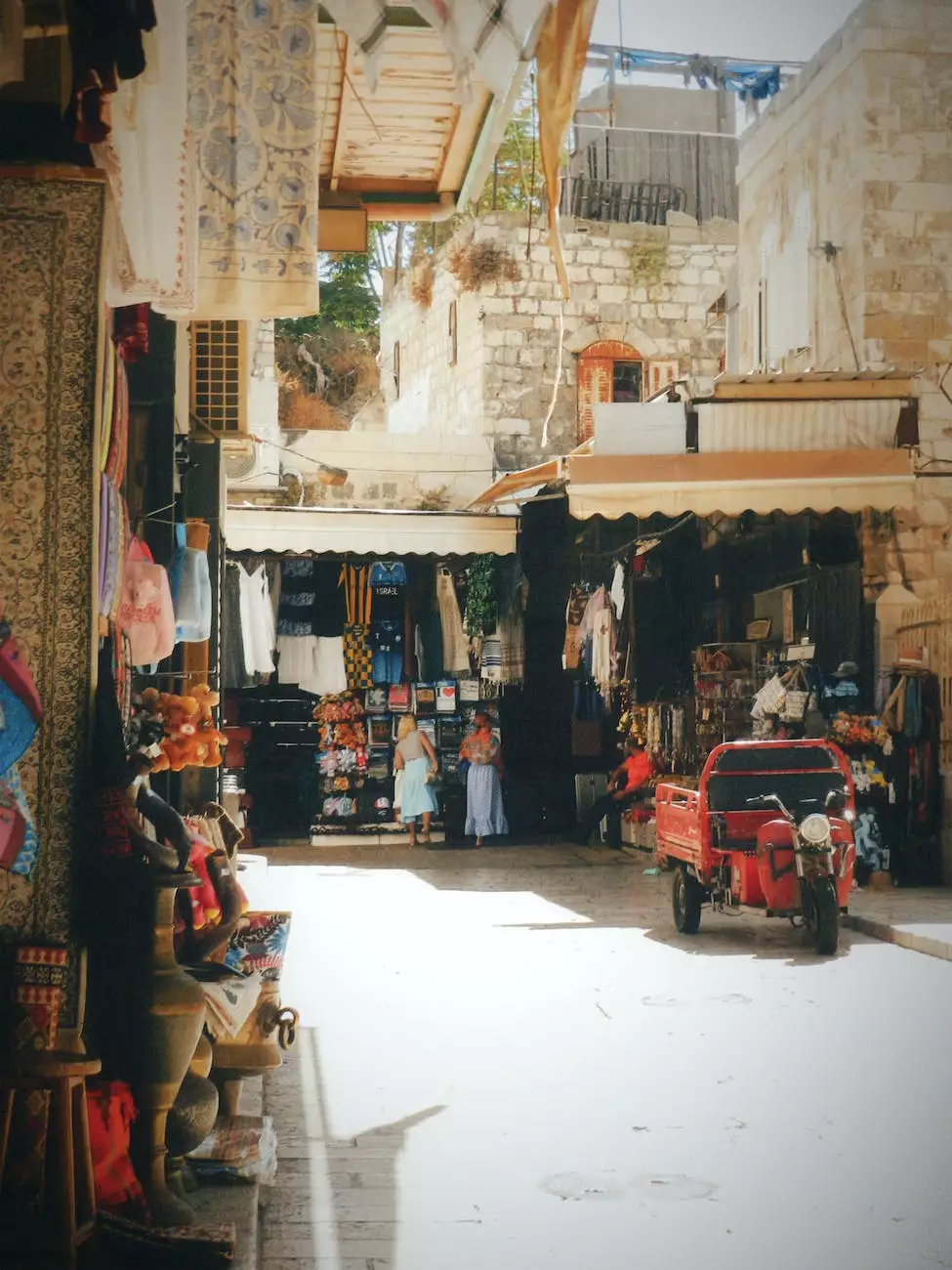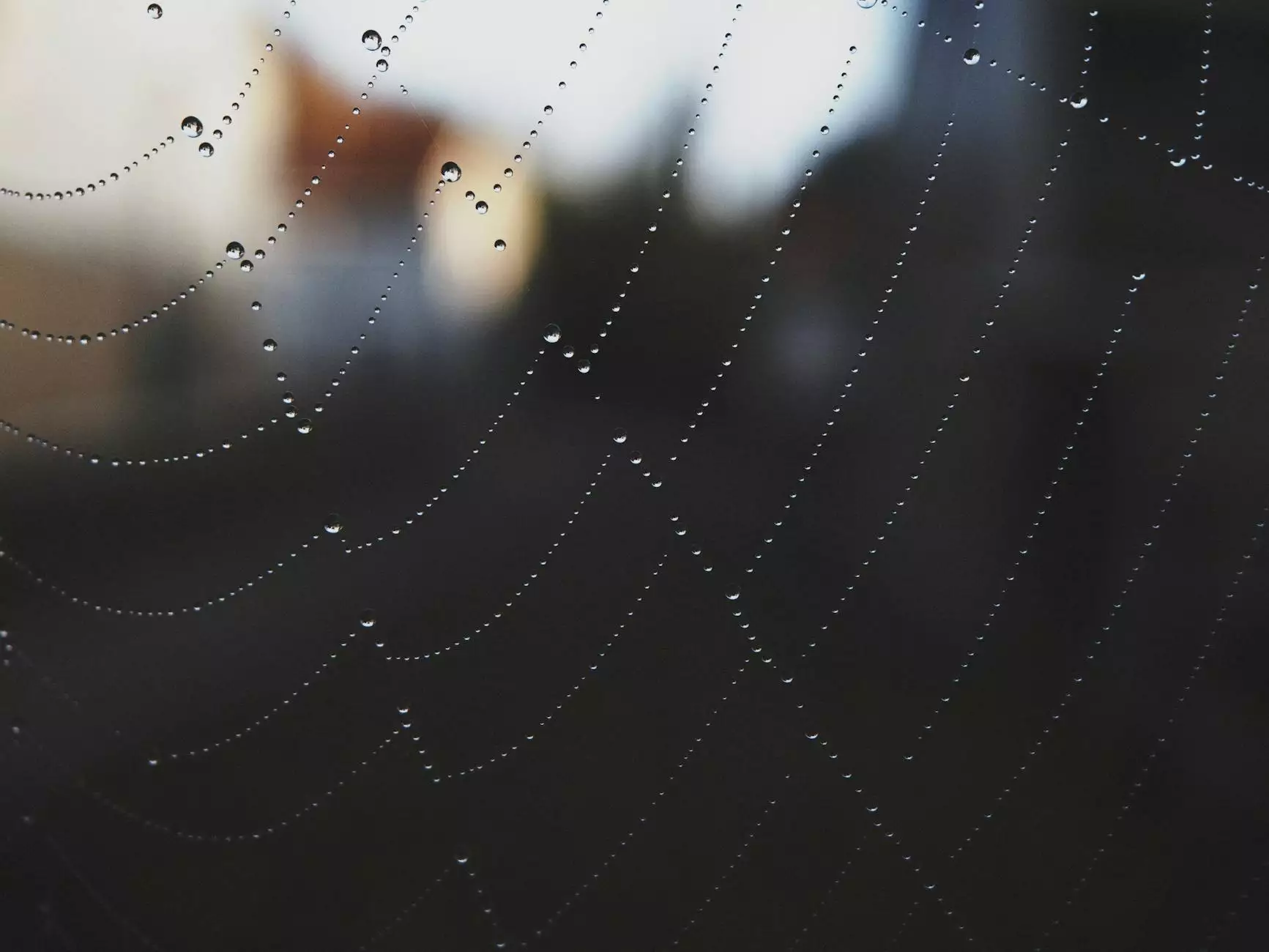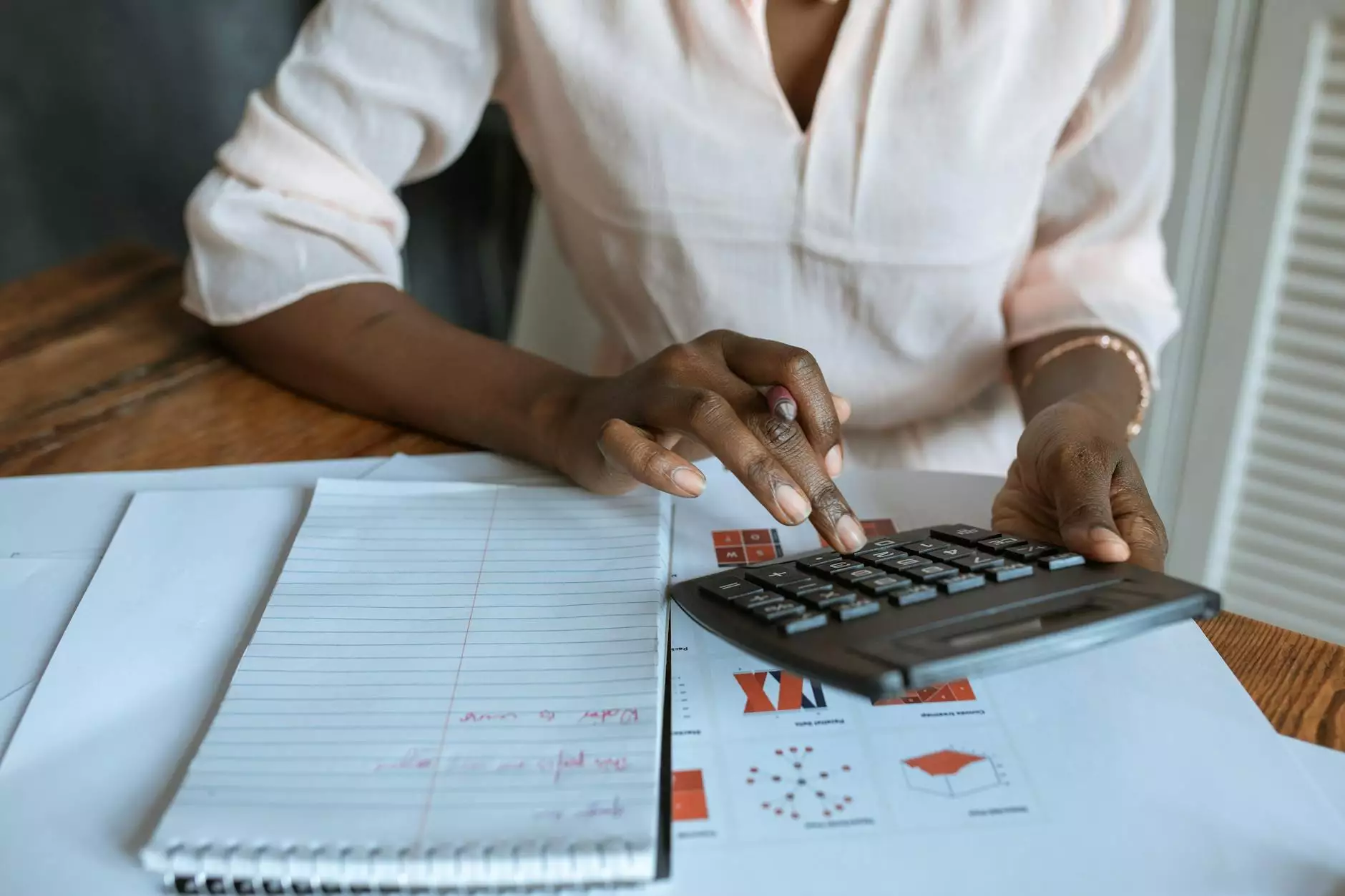Adding a Subdomain for a Page on Your WordPress Website
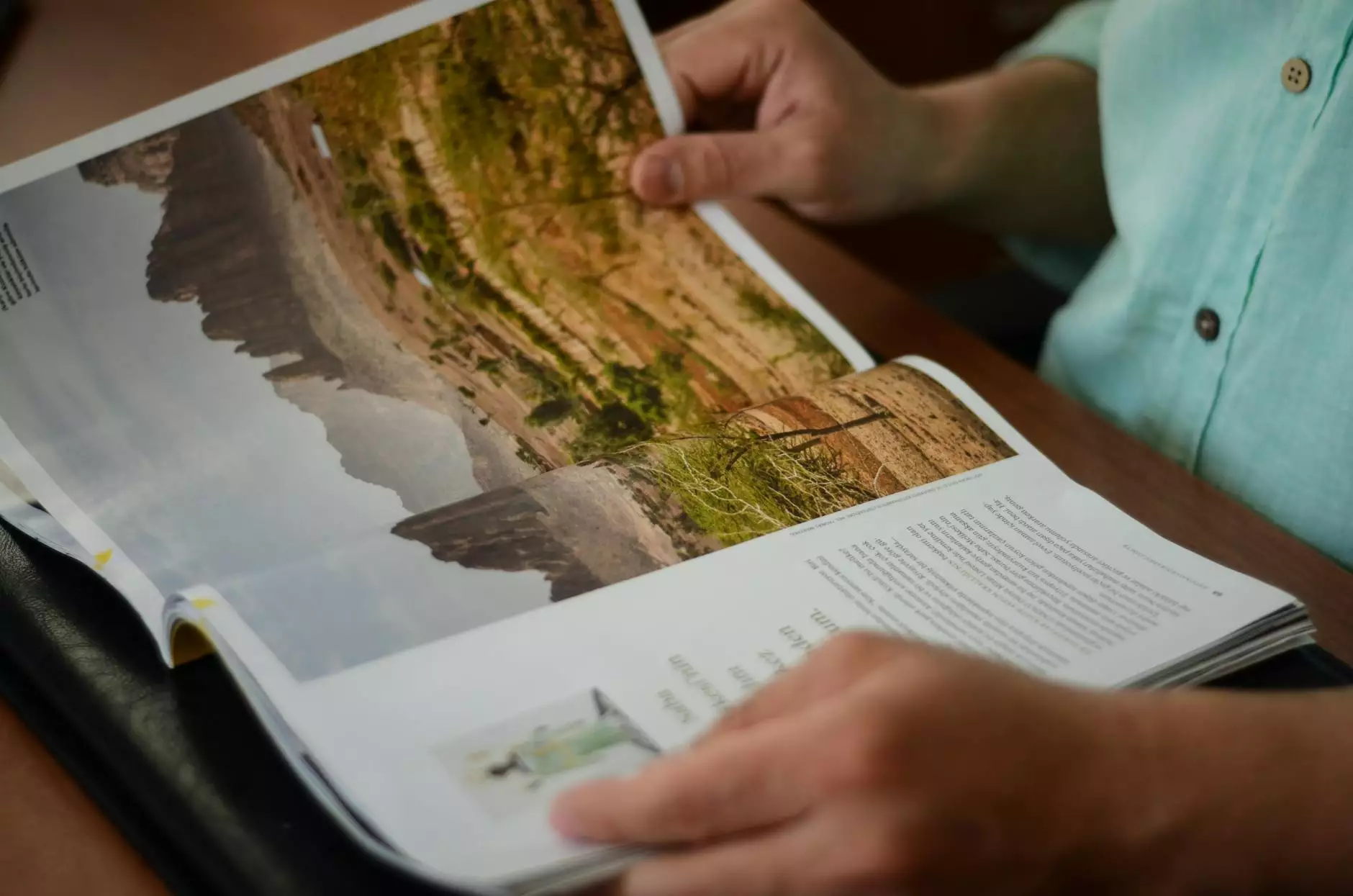
Introduction
Welcome to Aspen Marketing, the trusted name in the marketing and advertising industry. In this article, we will guide you through the process of adding a subdomain for a specific page on your WordPress website.
Why Use Subdomains?
Subdomains are a powerful way to organize your website and improve its overall structure. By creating a subdomain, you can have a separate section of your website dedicated to a specific topic, service, or location. This allows for better navigation, enhanced user experience, and improved SEO.
Step-by-Step Guide: Adding a Subdomain on WordPress
Step 1: Choose a Subdomain Name
The first step is to choose a relevant and keyword-rich subdomain name for your page. It should accurately reflect the content and purpose of the page, ensuring that it is easily discoverable by search engines and users.
Step 2: Access Your WordPress Dashboard
Log in to your WordPress dashboard using your credentials to gain access to the administration panel. This is where you can make changes and settings to your website.
Step 3: Create a Subdomain
Depending on your hosting provider, the process of creating a subdomain may vary. However, in most cases, you can find the option to add a subdomain under the "Domains" or "Subdomains" section of your hosting control panel. Enter the chosen subdomain name and follow the instructions provided by your hosting provider to set it up.
Step 4: Configure the Subdomain
Once the subdomain is created, you need to configure it to direct to the desired page. This can be done by editing the DNS settings or using a plugin, depending on your hosting environment. Consult your hosting provider's documentation or support for specific instructions on configuring the subdomain.
Step 5: Update Permalinks and Internal Links
After configuring the subdomain, it's important to update the permalinks and internal links on your website to reflect the new subdomain. This ensures that all links are properly routed and that search engines can crawl and index your pages accurately.
Step 6: Test and Monitor
Once everything is set up, test the subdomain to ensure it is working correctly. Monitor its performance and make any necessary adjustments to optimize its visibility and functionality.
Benefits of Using Subdomains
Adding a subdomain for a specific page on your WordPress website offers numerous benefits for your online presence:
- Improved SEO: Subdomains provide a chance to target a specific keyword or topic, making it easier for search engines to understand and rank your content.
- Enhanced User Experience: A well-organized website with clear subdomains helps visitors navigate and find relevant information faster, boosting user satisfaction.
- Easy Management: With subdomains, you can neatly separate different sections of your website, making updates and content management more efficient.
- Geographical Targeting: If your business operates in multiple locations, creating subdomains specific to each location can help you target local audiences effectively.
- Increased Authority: By focusing on niche topics or services within subdomains, you can establish yourself as an expert in those areas, building authority and credibility.
Conclusion
In conclusion, adding a subdomain for a page on your WordPress website can greatly improve your site's organization, user experience, and search engine optimization efforts. By following the step-by-step guide provided by Aspen Marketing, you can easily create and configure subdomains to enhance your online presence. Take advantage of this powerful feature and unlock the full potential of your WordPress website today.