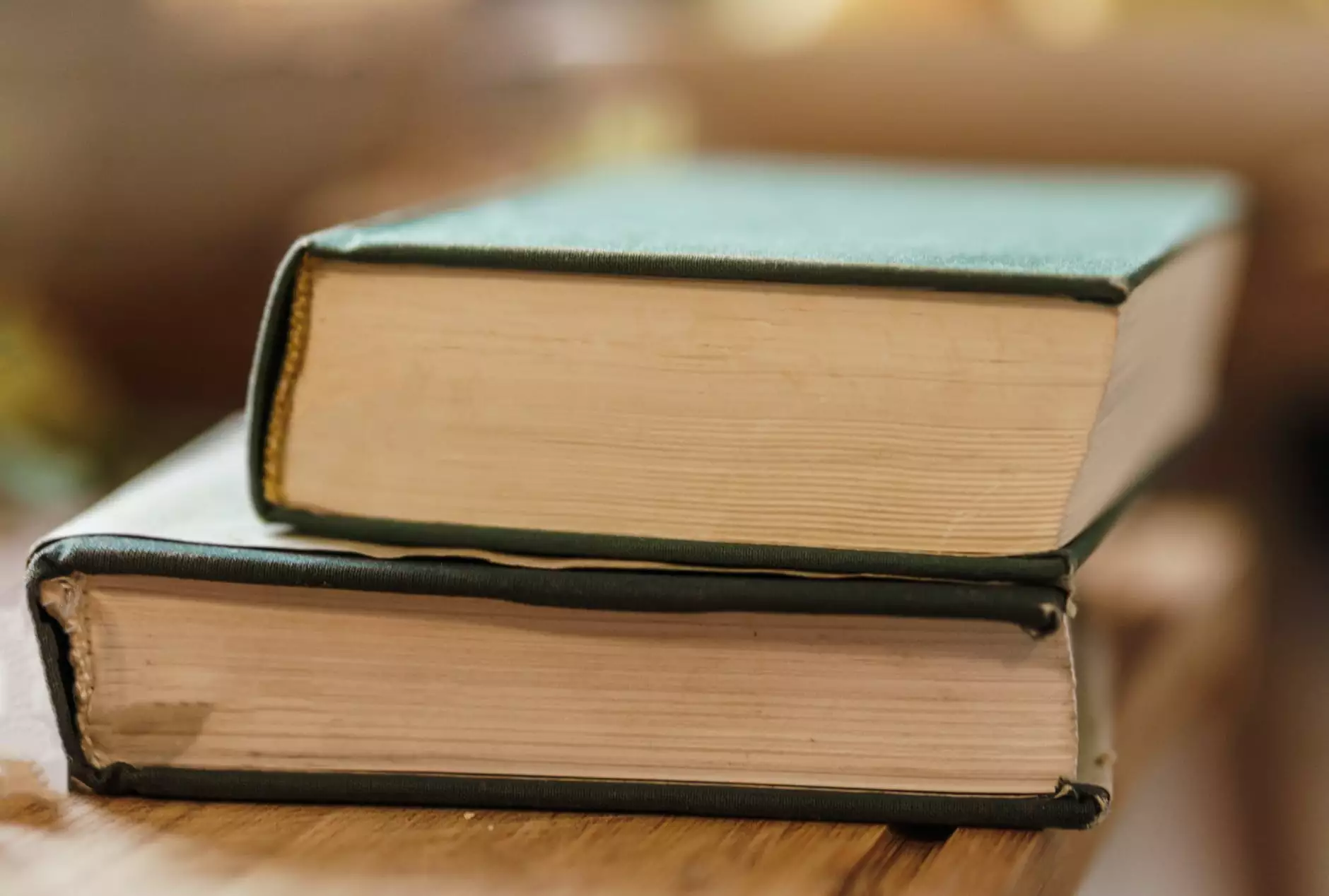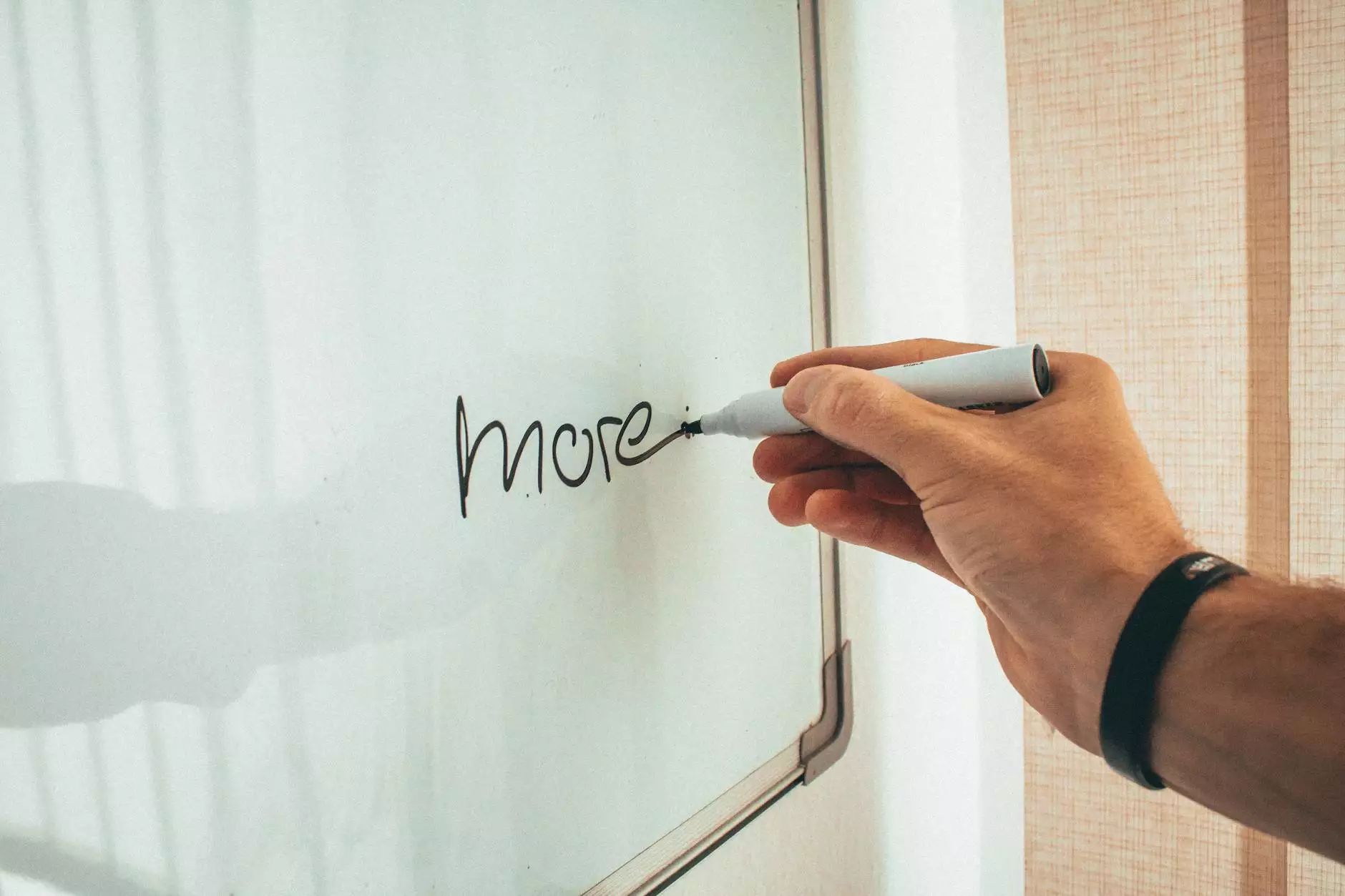How to Create a Facebook Ad Account

Introduction
Welcome to Aspen Marketing, your premier destination for all your marketing and advertising needs. In this comprehensive guide, we will walk you through the process of creating a Facebook ad account and provide you with valuable tips to maximize your business potential on this powerful advertising platform. Whether you are a small business owner or a marketer looking to expand your reach, our expertise in Business and Consumer Services - Marketing and Advertising will help you achieve your goals.
Why Facebook Ads?
Before diving into the process, let's understand the significance of Facebook ads in today's digital landscape. With over 2.8 billion active users, Facebook offers an unparalleled opportunity to connect with your target audience. By utilizing Facebook ads, you can precisely target users based on their demographics, interests, and online behavior, ensuring your marketing efforts reach the right people at the right time.
The Benefits of a Facebook Ad Account
Having a Facebook ad account grants you access to a wide range of advertising tools and features designed to drive effective results. Here are some key benefits:
- Unmatched Reach: Reach billions of potential customers worldwide with Facebook's extensive user base.
- Precise Targeting: Target specific demographics, interests, and behaviors to optimize your ad campaigns.
- Flexible Budgeting: Set your own budget and bidding strategy to control your advertising costs.
- Detailed Analytics: Gain valuable insights into your ad performance and optimize your campaigns based on real-time data.
- Multiple Ad Formats: Choose from various ad formats like images, videos, carousel, and interactive ads to engage your target audience.
Step-by-Step Guide to Creating a Facebook Ad Account
Step 1: Sign Up for Facebook
If you don't already have a personal Facebook account, you will need to sign up for one. This is essential as your Facebook ad account will be linked to your personal profile.
Step 2: Access Facebook Ad Manager
Once you have an active Facebook account, navigate to the Facebook Ad Manager. This is where you will manage all your ad campaigns and create your ad account.
Step 3: Create Your Ad Account
Click on the "Settings" tab within Facebook Ad Manager and select "Ad Accounts." From there, click on the "Add" button to create a new ad account. Follow the prompts and fill in the required details accurately.
Step 4: Choose Your Ad Account Currency
Once your ad account is created, you will be prompted to select your preferred currency. Choose the currency that aligns with your business requirements, as it cannot be changed in the future.
Step 5: Set Up Payment Method
To run ads on Facebook, you need to set up a payment method. Facebook accepts various payment options, including credit cards and PayPal. Provide the required payment details and verify your payment method.
Step 6: Add People to Your Ad Account
Depending on your business needs, you may need to grant access to team members or external agencies. Navigate to the "Ad Account Settings" in Facebook Ad Manager and click on "Add People" to provide access to specific individuals or partners.
Step 7: Familiarize Yourself with Ad Campaign Objectives
Before launching your first campaign, it's essential to understand the various ad objectives available. Facebook offers objectives like brand awareness, lead generation, website traffic, and many more. Choose the objectives that align with your marketing goals.
Step 8: Create Your First Ad Campaign
Now comes the exciting part – creating your first ad campaign. Click on the "Create" button within Facebook Ad Manager and select the desired campaign objective. Follow the step-by-step process to set up your campaign, including defining your target audience, ad placements, budget, and ad creative.
Optimizing Your Facebook Ad Campaigns
Creating a Facebook ad account is just the beginning. To achieve optimal results, it's crucial to continually optimize and refine your campaigns. Here are some tips to help you maximize the effectiveness of your Facebook ad campaigns:
- Segment Your Target Audience: Divide your target audience into specific segments and tailor your ad creative to each segment's characteristics and preferences.
- A/B Test Your Ads: Experiment with different ad variations to identify the best-performing ones. Test different images, headlines, and ad copies to optimize your click-through and conversion rates.
- Monitor Key Metrics: Keep a close eye on essential metrics like click-through rate (CTR), conversion rate, and return on ad spend (ROAS). Regularly analyze the data and make informed adjustments to improve your campaign performance.
- Optimize Landing Pages: Ensure your ad's destination landing pages are well-designed, relevant, and optimized for conversions. A seamless user experience from ad click to conversion is crucial for campaign success.
- Stay Updated with Facebook's Ad Policies: Familiarize yourself with Facebook's ad policies to avoid violations that could impact your ad account. Compliance is essential for maintaining a successful ad campaign.
Conclusion
Congratulations! You are now equipped with the knowledge to create and optimize your Facebook ad account. Leveraging the power of Facebook's advertising platform can significantly enhance your marketing efforts and propel your business to new heights. Remember, as experts in Business and Consumer Services - Marketing and Advertising, Aspen Marketing is here to support you every step of the way. Start creating your Facebook ad account today and unlock the boundless potential of targeted online advertising!