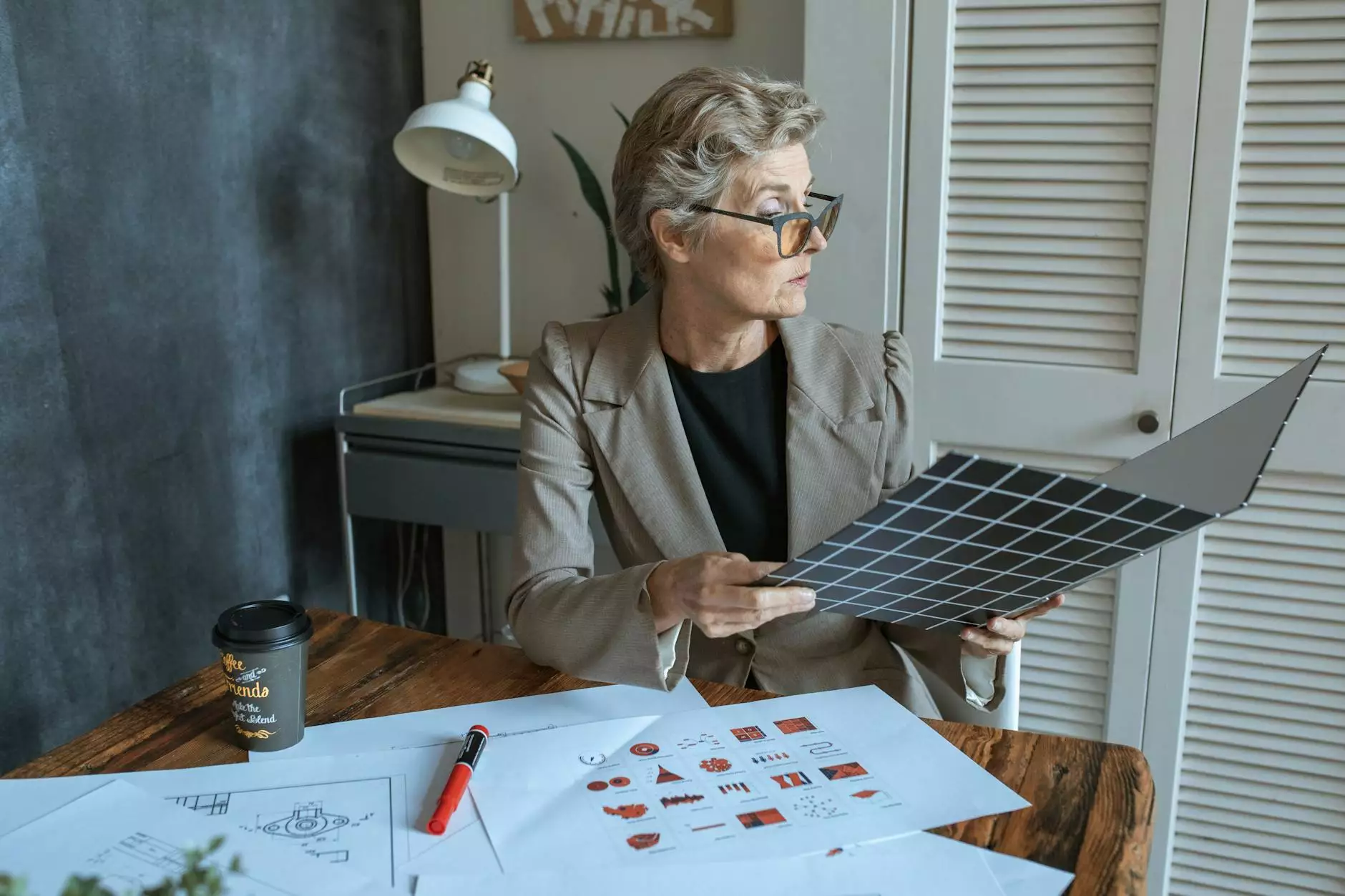How to Install WordPress Plugins

The Importance of WordPress Plugins
WordPress plugins play a crucial role in enhancing the functionality and capabilities of your website. These powerful tools allow you to add new features, optimize performance, and customize your online presence to meet your unique needs. Whether you're a business owner, blogger, or developer, understanding how to install WordPress plugins is essential to unlocking the full potential of your website.
Step-by-Step Guide to Installing WordPress Plugins
Step 1: Accessing the WordPress Plugin Directory
To begin, log in to your WordPress dashboard and navigate to the Plugins section. Here, you'll find the official WordPress Plugin Directory, which houses thousands of free and premium plugins for different purposes. Take the time to research and identify the specific plugins that align with your website goals.
Step 2: Choosing the Right Plugin
When selecting a plugin, it's crucial to consider its functionality, reputation, and compatibility with your WordPress version. Read user reviews, check the ratings, and visit the plugin's official website to gather more information. Ensure that the plugin is regularly updated and supported by the developers to guarantee its reliability and security.
Step 3: Downloading the Plugin
Once you've found the perfect plugin, click on the Download button on its WordPress Plugin Directory page. This will save the plugin file (.zip) to your computer.
Step 4: Uploading the Plugin to WordPress
Next, return to your WordPress dashboard and go to the Plugins section. Click on the Add New button at the top of the page, followed by the Upload Plugin button. Choose the plugin file you downloaded earlier and click Install Now. WordPress will then upload and extract the plugin files to your website's server.
Step 5: Activating the Plugin
After successful installation, you'll see a success message. To activate the plugin, click on the Activate button. Once activated, you'll gain access to the plugin's settings and configuration options.
Expert Tips for Installing WordPress Plugins
1. Stay Organized with Plugin Categories
As your website grows, the number of installed plugins may increase. Keep your plugins organized by categorizing them based on their functionality or purpose. This will make it easier for you to manage and locate specific plugins when needed.
2. Regularly Update Your Plugins
Plugin developers often release updates to enhance performance, add new features, and patch security vulnerabilities. Stay on top of these updates by regularly checking for available plugin updates in the Plugins section of your WordPress dashboard. Always backup your website before updating plugins to avoid any potential compatibility issues.
3. Research Plugin Compatibility
Before installing a new plugin, ensure it is compatible with your current WordPress version and other plugins you have installed. Incompatible plugins can cause conflicts and affect your website's performance or functionality. The WordPress Plugin Directory provides compatibility information that you can review.
4. Remove Unnecessary Plugins
Periodically review your installed plugins and remove any that are no longer necessary. Unused or redundant plugins can add unnecessary bloat to your website, slowing down its performance. Only retain plugins that are actively benefiting your website and enhancing its functionality.
Unlock the Full Potential of Your WordPress Website with Aspen Marketing
Aspen Marketing is a trusted name in the Business and Consumer Services - Marketing and Advertising industry, offering top-notch marketing and advertising solutions to businesses of all sizes. Our team of experts is well-versed in the latest trends and strategies, including WordPress plugin integration and optimization.
Contact Aspen Marketing today to learn how our services can help drive targeted traffic to your website, improve user experience, and boost conversions. With our expertise and your commitment to creating a powerful online presence, your website will dominate search rankings and leave competitors in the dust.
- Aspen Marketing
- How to Install WordPress Plugins