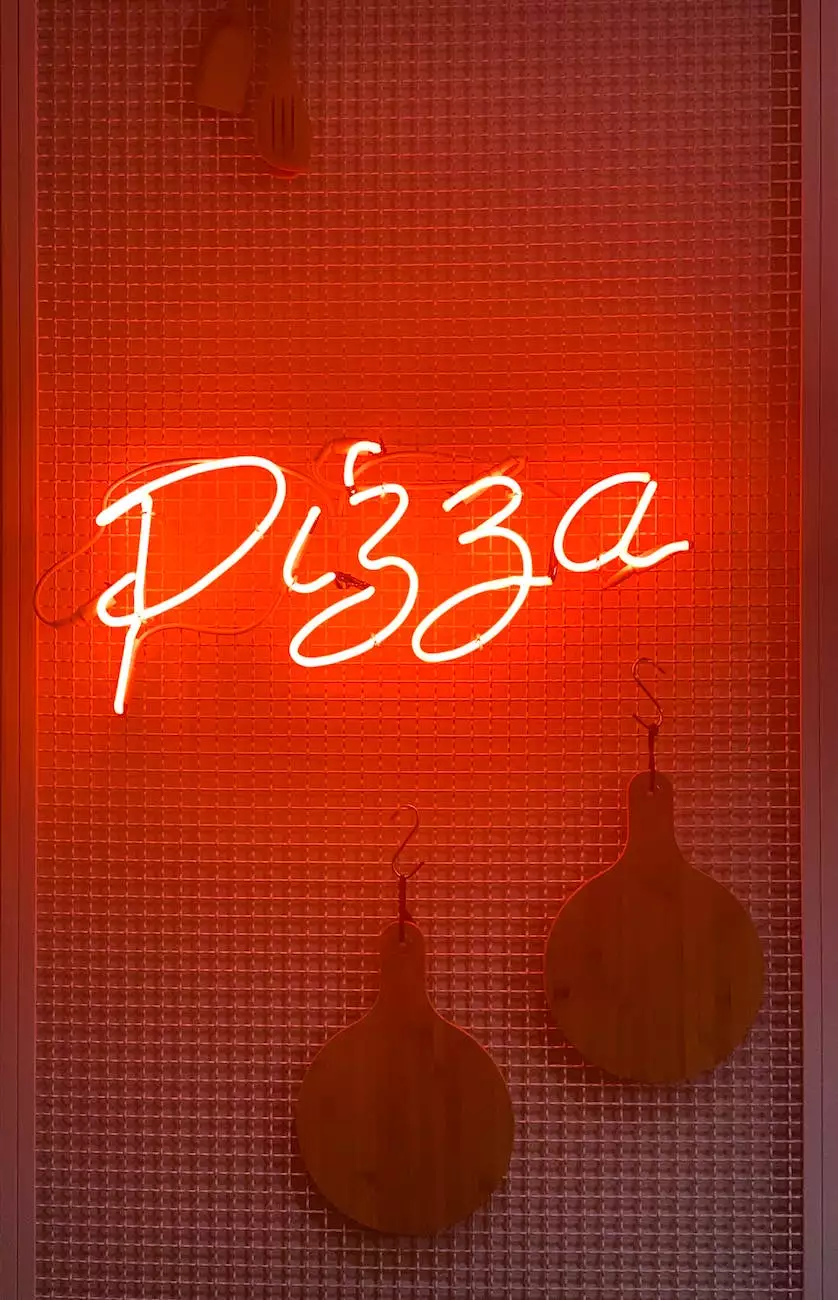Quick Programming Tip: Year Shortcode

Introduction
Welcome to Aspen Marketing's quick programming tip on utilizing year shortcodes. In the ever-evolving field of marketing and advertising, staying ahead of the competition is crucial. This informative guide is designed to provide you with comprehensive knowledge on how to effectively incorporate year shortcodes into your programming projects, enhancing your business and consumer services.
What are Year Shortcodes?
Year shortcodes are dynamic code snippets that allow for the automatic inclusion of the current year in online content. They are widely used in website development and digital marketing campaigns to provide a sense of timeliness and relevance to visitors. By using year shortcodes, you can effortlessly update the displayed year without manually modifying each instance.
Advantages of Year Shortcodes
Integrating year shortcodes offers several advantages for businesses and consumer services:
- Enhanced User Experience: Including the current year shows your visitors that your content is up-to-date, fostering trust and credibility.
- Improved Search Engine Optimization: Year shortcodes aid in SEO efforts as search engines recognize the freshness and relevance of your content, potentially boosting your rankings.
- Time-Saving: With year shortcodes, you don't need to manually update the year in multiple places, saving you valuable time and effort.
- Consistency across Platforms: Year shortcodes ensure that the displayed year remains consistent across different pages of your website and other online channels.
Implementing Year Shortcodes
To incorporate year shortcodes, follow these simple steps:
Step 1: HTML Structure
Start by adding the basic HTML structure to your webpage. Ensure you have the necessary and tags, as well as any relevant CSS and JavaScript files.
Step 2: Define the Year Shortcode
In your HTML file, define the year shortcode using a suitable placeholder. For example, you can use or as placeholders.
Step 3: JavaScript Implementation
Using JavaScript, retrieve the current year and replace the defined shortcode with the actual year dynamically. Here's an example of JavaScript code that achieves this:
let year = new Date().getFullYear(); document.body.innerHTML = document.body.innerHTML.replace(/\[year\]/g, year);Step 4: Check Your Webpage
Open your webpage in a browser and verify that the year shortcode has been successfully replaced with the current year. Make any necessary adjustments to the implementation if needed.
Best Practices for Year Shortcodes
To maximize the effectiveness of your year shortcodes, keep the following best practices in mind:
- Placement: Place year shortcodes in prominent locations where visitors are likely to notice, such as in footers, copyright statements, or blog post dates.
- Responsive Design: Ensure your year shortcodes are implemented to adapt to different devices and screen sizes, providing a seamless user experience.
- Regular Updates: Don't forget to periodically update your website and other online content to reflect the new year. This demonstrates that your business is active and attentive to details.
- Testing: Always test your year shortcode implementation across different browsers and devices to guarantee consistent functionality.
Conclusion
By utilizing year shortcodes in your programming projects, you can enhance the user experience, boost your search rankings, and save time and effort. Aspen Marketing strives to provide valuable insights and practical tips to help businesses in the competitive landscape of marketing and advertising. Implement year shortcodes today and keep your content fresh and engaging!