What to Do if Your WordPress Website was Hacked
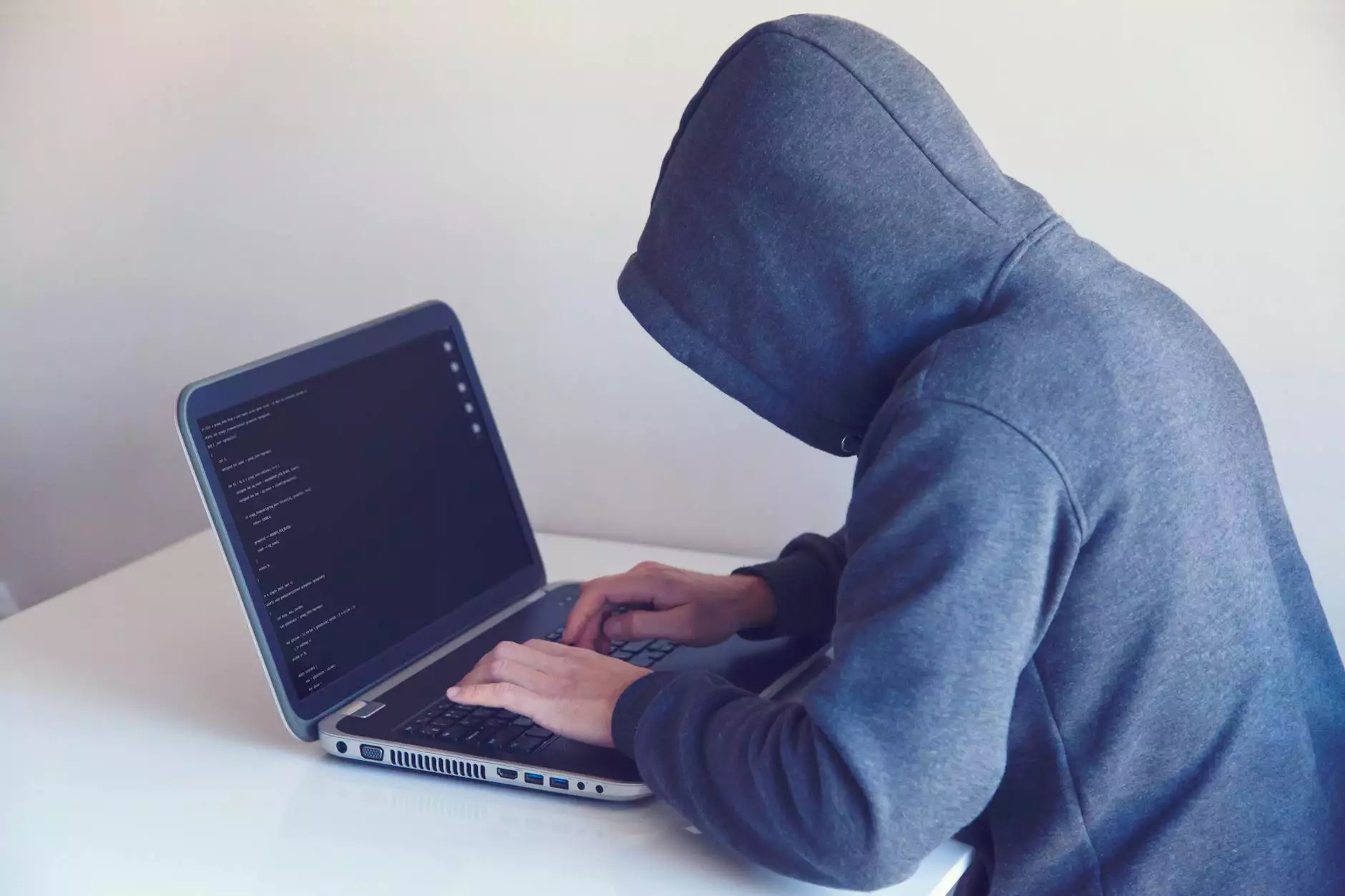
Aspen Marketing, a trusted name in the field of business and consumer services - marketing and advertising, understands the challenges that come with managing a WordPress website. One of the most frustrating experiences for website owners is finding out that their WordPress website has been hacked.
The Importance of Quick Action
Discovering that your WordPress website has been compromised can be overwhelming, but it's crucial to act swiftly to minimize the damage and get your website back on track. Let's explore some essential steps to take when dealing with a hacked WordPress website:
1. Assess the Situation
The first step in resolving a hacked WordPress website is to assess the extent of the compromise. Look for any visible signs of hacking, such as defaced pages, unfamiliar content, or strange user accounts. By understanding how your website was hacked, you can prevent similar incidents in the future.
2. Update and Secure Your Website
Once you have identified the vulnerability that led to the hack, it is important to update and secure your WordPress website. Make sure you are using the latest version of WordPress and all installed plugins and themes. Remove any unnecessary plugins or themes that may have security vulnerabilities.
Additionally, strengthen your website's security by using strong passwords, enabling two-factor authentication, and implementing a firewall or security plugin. Regularly backing up your website files and database is also essential, as it allows for easy recovery in the event of future hacks.
3. Remove Malware and Clean Your Website
To regain control of your hacked WordPress website, you need to remove any malware and clean up the compromised files. Start by scanning your website using a reliable malware detection tool or security plugin. These tools can help identify any malicious code or files that need to be removed.
Once you have identified the infected files, it's essential to delete them and replace them with clean backups. It's crucial to ensure that all your website files, including themes and plugins, are free from any malicious code.
4. Change Access Credentials
To prevent further unauthorized access to your WordPress website, change all your access credentials, including usernames and passwords. This step is especially important if you suspect that user accounts have been compromised. Set strong, unique passwords, and encourage other users with access to your site to do the same.
5. Strengthen Website Security Measures
After your hacked WordPress website is restored, it's crucial to focus on strengthening your website's security to prevent future attacks. Consider implementing additional security measures such as:
- Regular Updates: Stay up to date with the latest versions of WordPress, plugins, and themes to eliminate any known vulnerabilities.
- Web Application Firewall (WAF): Utilize a WAF to block malicious incoming traffic and protect your website from attacks.
- Security Plugins: Install and configure reputable security plugins that provide real-time monitoring, malware scanning, and brute-force attack prevention.
- User Permissions: Assign appropriate user roles and permissions to limit access to critical website functionalities.
- Secure Hosting: Choose a reliable hosting provider that emphasizes security and offers regular backups.
Seek Professional Assistance
While the above steps can help you recover a hacked WordPress website, seeking professional assistance can often save you time and provide a more comprehensive solution. Aspen Marketing specializes in website security, and our expert team can assist in identifying the root cause of the hack, cleaning up your website, and implementing advanced security measures to protect your WordPress site going forward.
Conclusion
Dealing with a hacked WordPress website can be a stressful experience, but by taking immediate action and following the steps mentioned above, you can regain control of your website and prevent future security breaches. Aspen Marketing is here to support you throughout this process, providing industry-leading expertise to secure and protect your WordPress website from potential threats.




