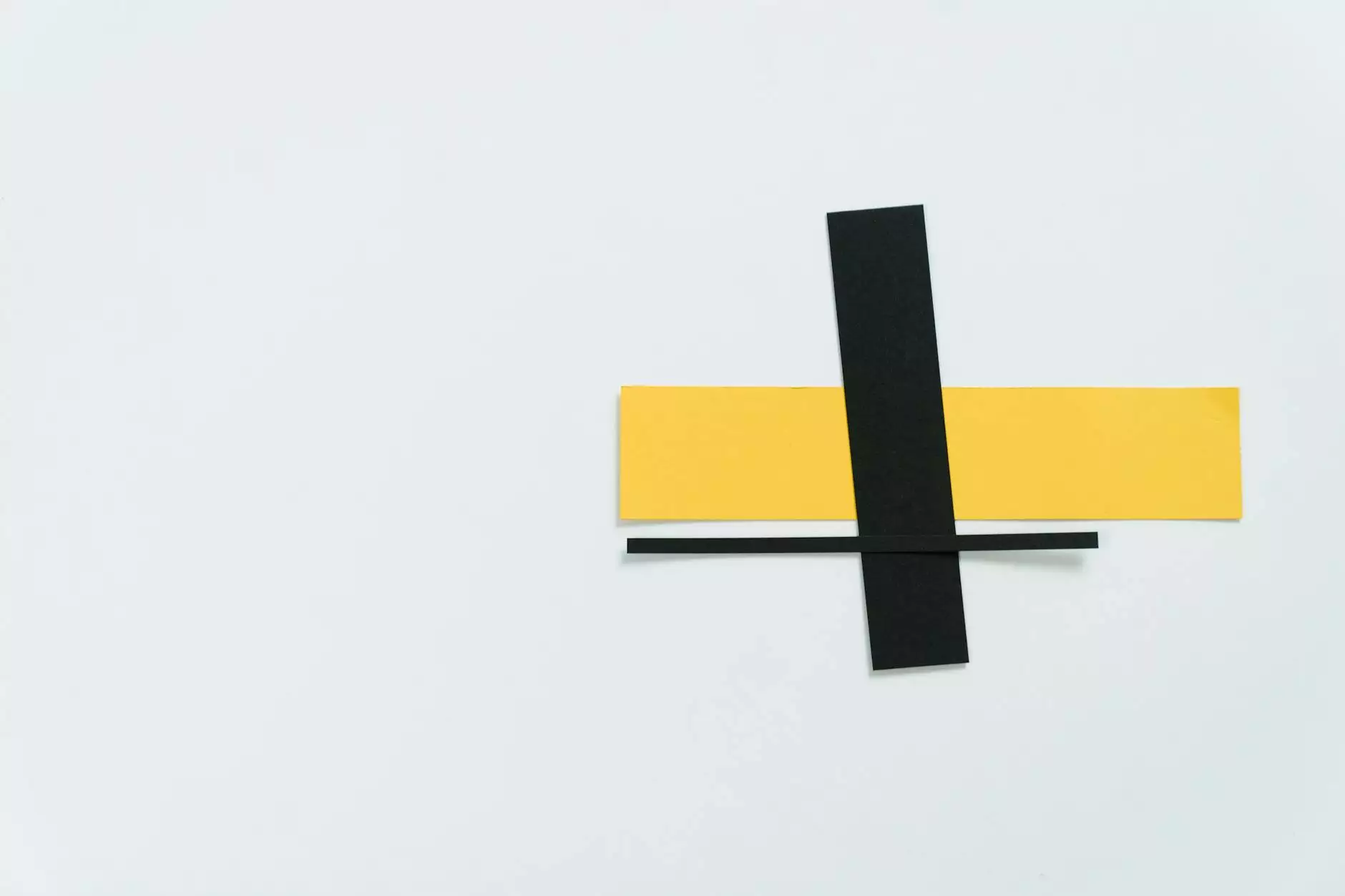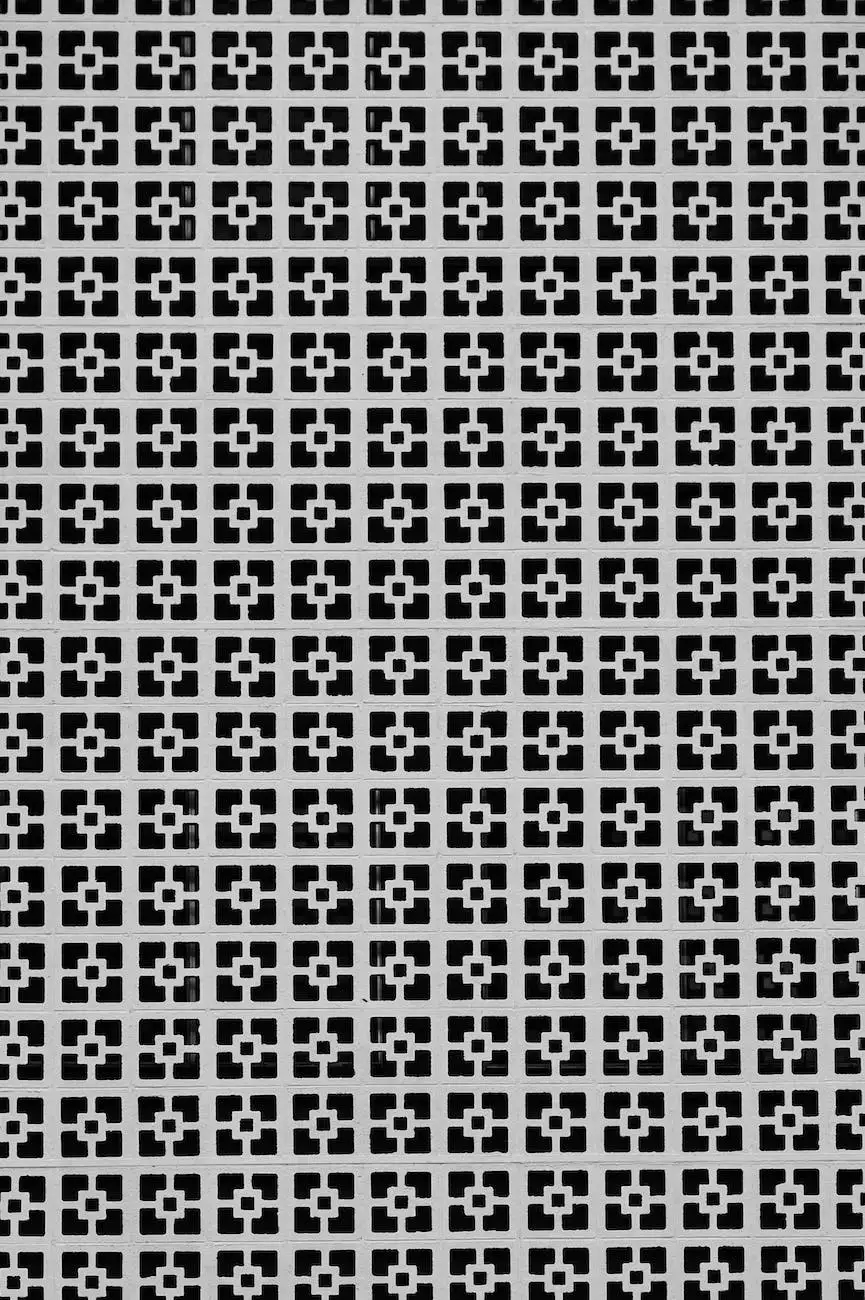26-Point WordPress Blog SEO Checklist

Introduction
Welcome to Aspen Marketing, your go-to expert in Business and Consumer Services - Marketing and Advertising. If you're a WordPress blog owner looking to boost your search engine visibility and drive more organic traffic to your site, you've come to the right place. In this comprehensive SEO checklist, we'll guide you through 26 essential steps to optimize your WordPress blog for higher rankings and better online exposure.
1. Keyword Research and Optimization
Keyword research is the foundation of any successful SEO strategy. It helps you understand what terms and phrases your target audience is searching for. Start by identifying relevant keywords related to your blog topics and integrate them strategically throughout your content, including headings, paragraphs, and meta tags.
2. Engaging and Relevant Content
Creating engaging and relevant content is key to attracting and retaining your audience. Develop informative and valuable blog posts that address your readers' pain points and provide practical solutions. Use HTML heading tags (H1, H2, H3) to structure your content and make it easier for search engines to understand your page's hierarchy.
3. Meta Tags Optimization
Optimize your meta tags, including the title tag and meta description, to effectively communicate your blog's topic and entice users to click through from the search engine results page (SERP). Craft compelling and concise meta descriptions that highlight the unique value proposition of your blog.
4. Image Optimization
Images play a crucial role in enhancing the visual appeal of your blog. Make sure to optimize your images by providing descriptive alt tags and file names that include relevant keywords. Compress your images to reduce file size and improve page load speed, as faster sites tend to rank higher in search results.
5. URL Structure
A clean and well-structured URL is not only user-friendly but also search engine-friendly. Ensure your blog's URLs are concise, descriptive, and incorporate relevant keywords. Avoid using dynamic parameters or symbols in your URL structure as they can hinder search engine crawling and indexing.
6. Mobile-Friendly Design
In today's mobile-driven world, having a responsive and mobile-friendly design is essential. Mobile optimization is a ranking factor for search engines, so it's crucial to ensure that your WordPress blog offers a seamless browsing experience across different devices and screen sizes.
7. Site Speed and Page Load Time
Site speed and fast page load times are critical for both user experience and search engine rankings. Optimize your WordPress blog by minimizing CSS and JavaScript files, leveraging browser caching, and compressing HTML code. Implementing a content delivery network (CDN) can further enhance your site's speed and performance.
8. Internal Linking
Internal linking is an effective SEO technique that helps search engines discover and navigate through your blog. Incorporate relevant internal links to other related blog posts or pages within your content. This not only aids in user navigation but also improves the overall crawlability of your site.
9. External Linking
External linking to authoritative and relevant sources can add value to your blog content. When appropriate, include outbound links to reputable websites, articles, or studies that support your claims or provide additional insights. This demonstrates to search engines that your blog is a valuable resource within your niche.
10. Social Media Integration
Social media integration helps amplify your blog's reach and engagement. Make it easy for readers to share your content by adding social sharing buttons to your blog posts. Additionally, actively engage with your audience on social media platforms to foster a sense of community and increase the visibility of your blog.
11. User-Generated Content
Encourage user-generated content such as comments, reviews, and testimonials. User-generated content adds fresh and unique perspectives to your blog, boosts engagement, and signals to search engines that your blog is active and authoritative.
12. Schema Markup and Rich Snippets
Implement schema markup on your WordPress blog to enhance search engine understanding of your content. Rich snippets provide additional information in the search results, such as ratings, prices, and event details, increasing the visibility and click-through rates of your blog listings.
13. XML Sitemap
Generate and submit an XML sitemap to search engines to ensure that all your blog pages are indexed. An XML sitemap helps search engines crawl and understand the structure of your site, improving the chances of your content being discovered and ranked.
14. 301 Redirects and Canonical URLs
Implement proper 301 redirects when you change the URL or location of a blog post. This ensures that visitors and search engines are directed to the updated page, preserving your rankings and minimizing any negative impact on user experience. Canonical URLs help consolidate duplicate or similar content, consolidating their ranking signals into a single authoritative URL.
15. Secure HTTPS Connection
Securing your WordPress blog with an HTTPS connection is not only important for user data privacy but also plays a role in search engine rankings. HTTPS is a signal that your site provides a secure browsing experience, and search engines prioritize secure websites in their results pages.
16. SEO-Friendly Permalinks
Customize your WordPress blog's permalinks to be SEO-friendly, incorporating relevant keywords. Avoid using generic URLs or auto-generated structures and instead opt for descriptive, keyword-rich URLs that provide both users and search engines with valuable information about the content of the page.
17. Social Meta Tags
Optimize your social meta tags to control how your blog posts appear when shared on social media platforms. Craft compelling titles, descriptions, and featured images specifically designed to attract clicks and engagement on popular social networks.
18. User Experience and Accessibility
Superior user experience and accessibility are crucial for retaining visitors and encouraging them to explore your blog. Optimize your WordPress blog for easy navigation, fast loading times, and compatibility across different browsers and devices. Ensure your content is accessible to all users, incorporating alt text for images and descriptive headers for screen readers.
19. Quality Backlinks and Link Building
Building quality backlinks is an ongoing process that can significantly impact your WordPress blog's search engine rankings. Seek opportunities to earn relevant and authoritative backlinks from reputable websites, industry directories, and guest blogging collaborations. Quality backlinks demonstrate to search engines the trustworthiness and authority of your blog.
20. Analytics and Monitoring
Regularly monitor your WordPress blog's performance using analytics tools. Gain insights into your audience's behavior, popular content, and organic search traffic. Use this data to optimize your blog further, identify new content opportunities, and refine your SEO strategy.
21. Mobile Page Speed Optimization
Ensure that your WordPress blog loads quickly on mobile devices by optimizing images, reducing server response time, and leveraging browser caching. Mobile page speed optimization is crucial for providing a seamless and satisfying user experience, especially on smartphones where attention spans are shorter.
22. Targeted and Actionable Call-to-Actions
Include targeted and actionable call-to-actions (CTAs) within your WordPress blog posts. Encourage readers to take the desired action, such as subscribing to your newsletter, downloading a resource, or connecting with your business. Well-crafted CTAs improve user engagement and conversion rates.
23. Regular Content Updates
Keep your WordPress blog updated with fresh and relevant content to maintain your search engine rankings and engage your audience. Regularly publish new blog posts, update older content, and review and improve underperforming pages. Search engines reward websites that consistently provide valuable and up-to-date information.
24. Accelerated Mobile Pages (AMP)
Consider implementing Accelerated Mobile Pages (AMP) for your WordPress blog pages, especially if your audience primarily accesses your site on mobile devices. AMP improves the speed and performance of mobile-friendly pages, resulting in enhanced visibility and user engagement.
25. Error Monitoring and 404 Pages
Monitor your WordPress blog for any error pages, such as broken links or missing content. Regularly review your site for 404 errors and ensure that you have customized and helpful 404 pages in place. Proper error monitoring ensures a seamless user experience and helps search engines crawl and index your blog more effectively.
26. Content Promotion and Outreach
Promote your WordPress blog content actively through various channels. Reach out to other influential bloggers, industry experts, or publications to collaborate on content creation and cross-promotion. Leverage social media platforms, email newsletters, and online communities to expand your blog's reach and increase visibility.
Conclusion
Congratulations! You've learned the essential steps to optimize your WordPress blog for better search engine rankings and increased organic traffic. By following Aspen Marketing's 26-Point WordPress Blog SEO checklist, you can outshine your competitors and establish your blog as a trusted resource in your niche. Remember to continuously monitor and adapt your SEO strategy to stay ahead in the ever-evolving digital landscape. Start implementing these techniques today and unlock the full potential of your WordPress blog. Reach out to Aspen Marketing for expert assistance and take your blog's SEO to new heights!